Selenium WebDriver training equips you with the essential skills to automate web applications effectively. Through this course, you'll delve into the fundamentals of Selenium WebDriver, learning how to interact with web elements using various locators such as ID, class, name, XPath, and CSS selectors. You'll gain hands-on experience in writing robust and maintainable automation scripts using popular programming languages like Java, Python, or C#. Additionally, you'll explore advanced techniques for handling dynamic web elements, handling multiple windows and frames, and performing actions like mouse clicks, keyboard inputs, and drag-and-drop operations. By the end of this training, you'll be proficient in creating scalable and efficient automated test suites, enabling you to streamline your software testing processes and improve overall product quality.
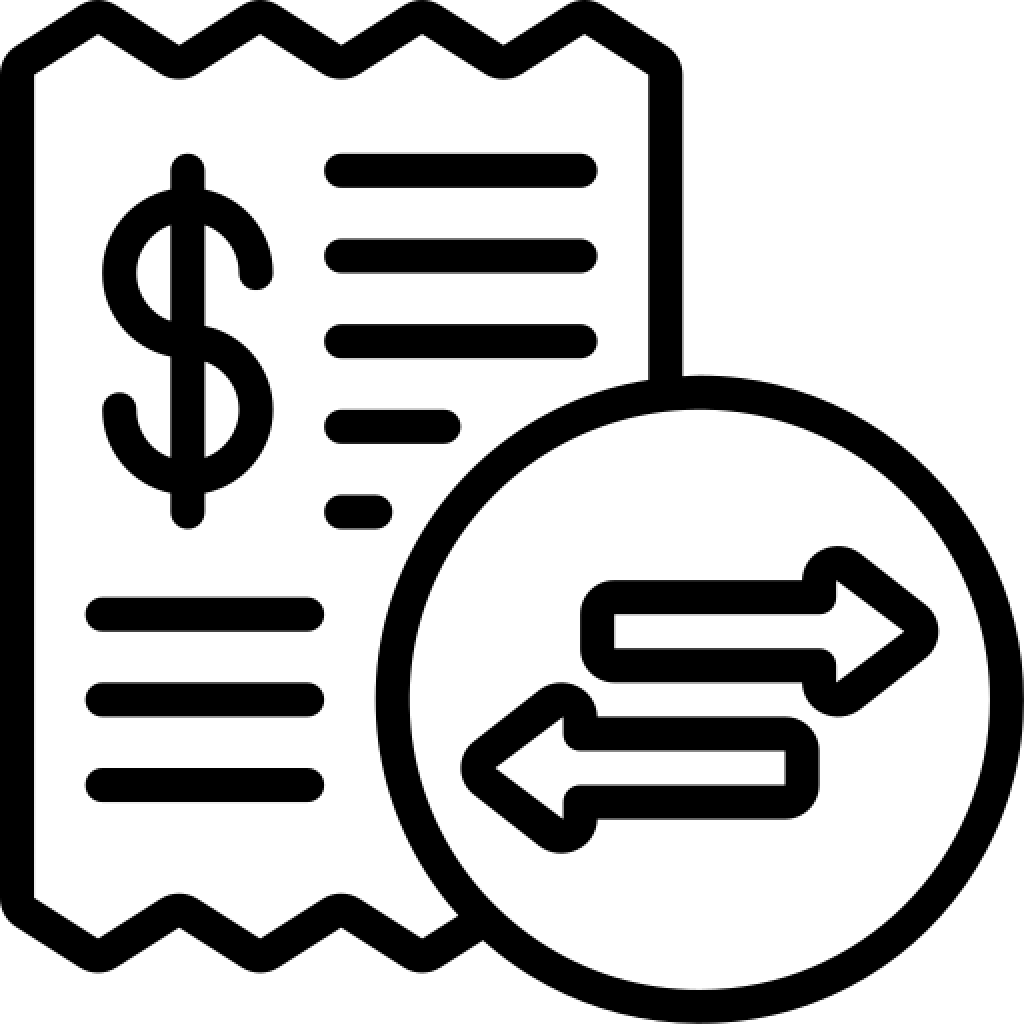
₹25,000
4.8
12K+ Learners enrolled
100 +
Duration(Hours)
350+
Problems
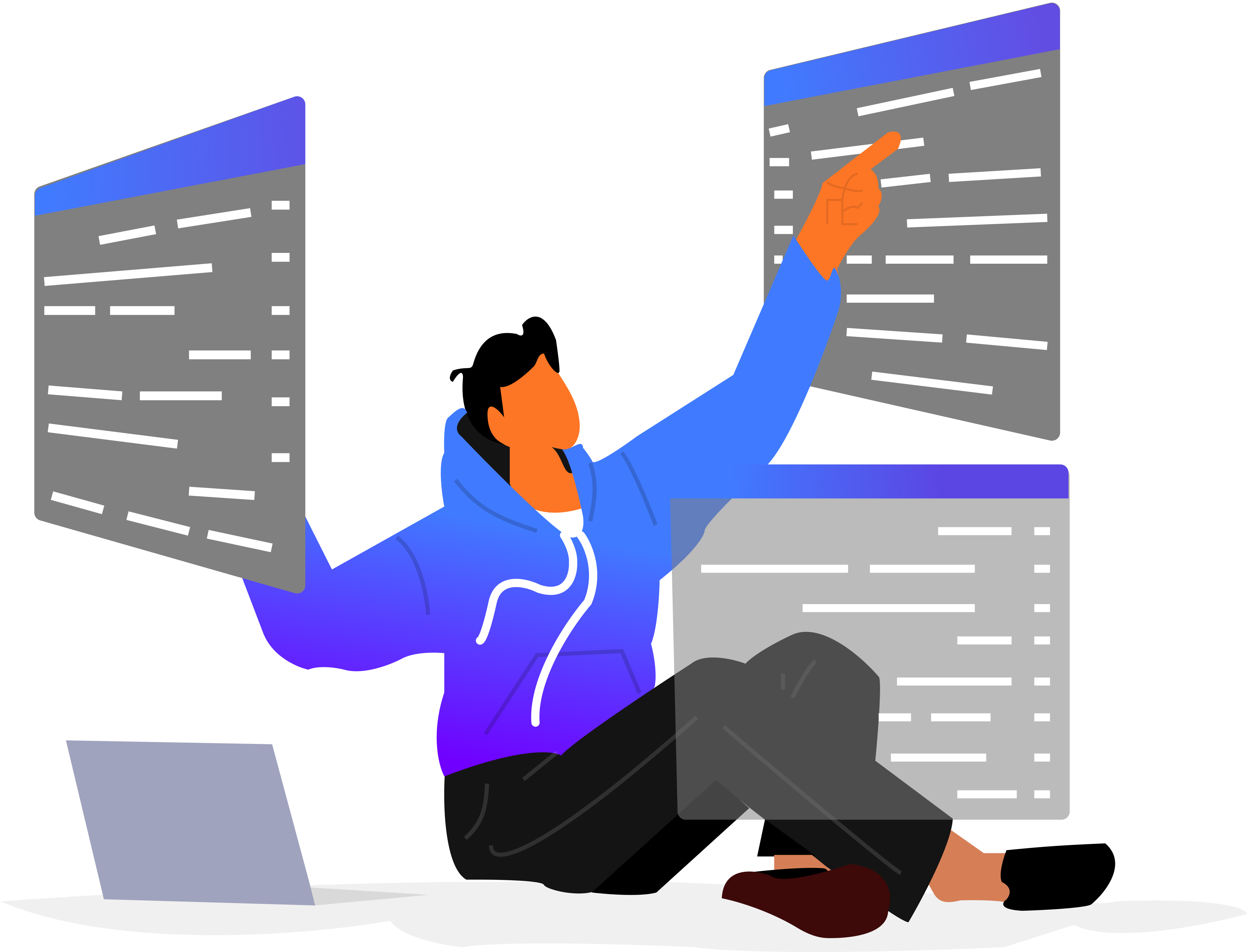

Watch classes anytime at your convenience.

Catch up on the course when life calls you elsewhere.



A structured curriculum that makes learning easy

Practice coding problems of varying difficulty

Engagement coach to keep you motivated

Compile & run in an integrated coding environment

1:1 sessions over voice call & chat with our skilled teaching assistants




1:1 Mock interviews with resume and career guidance

Structured feedback to make you better

Get a chance to be referred to your mentors’ company

Skill-based hiring across all levels of experience



Average salary hike

Transitions to product companies

Trusted placement partners












