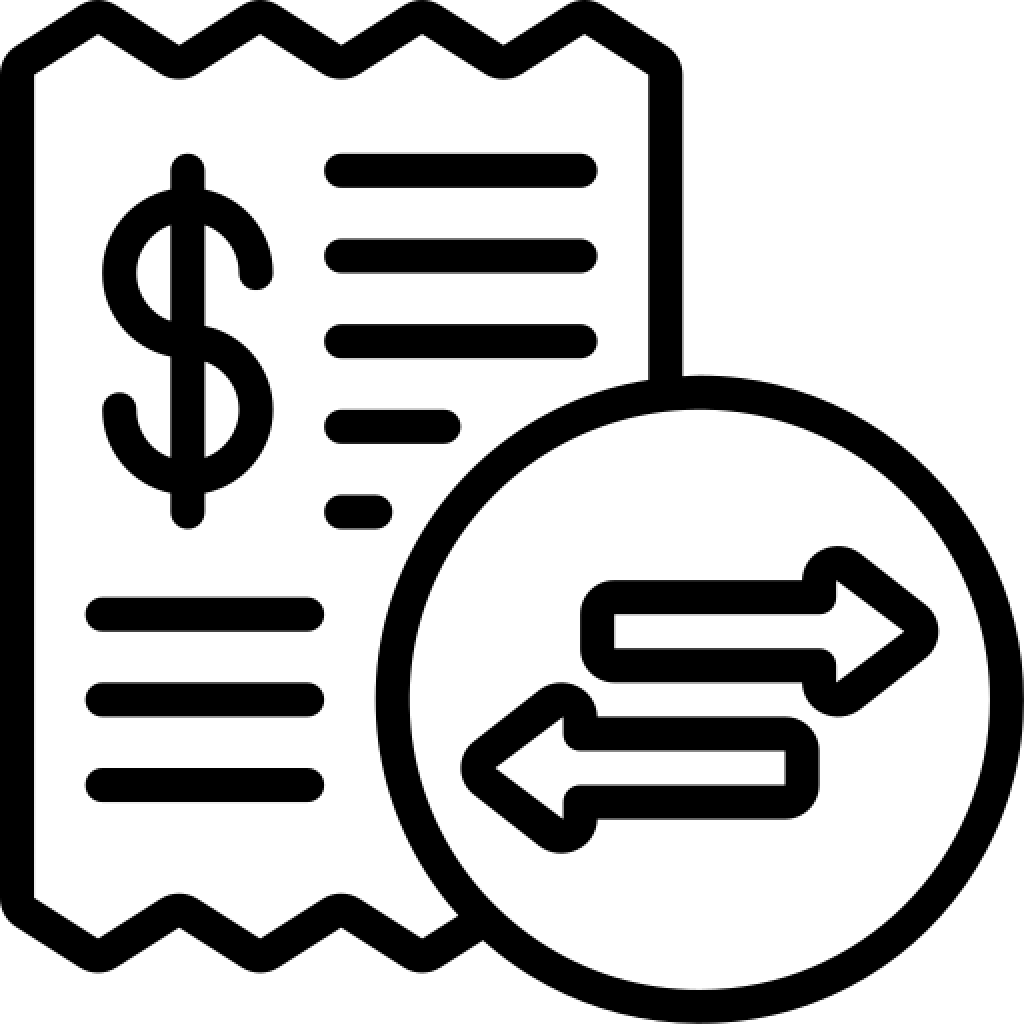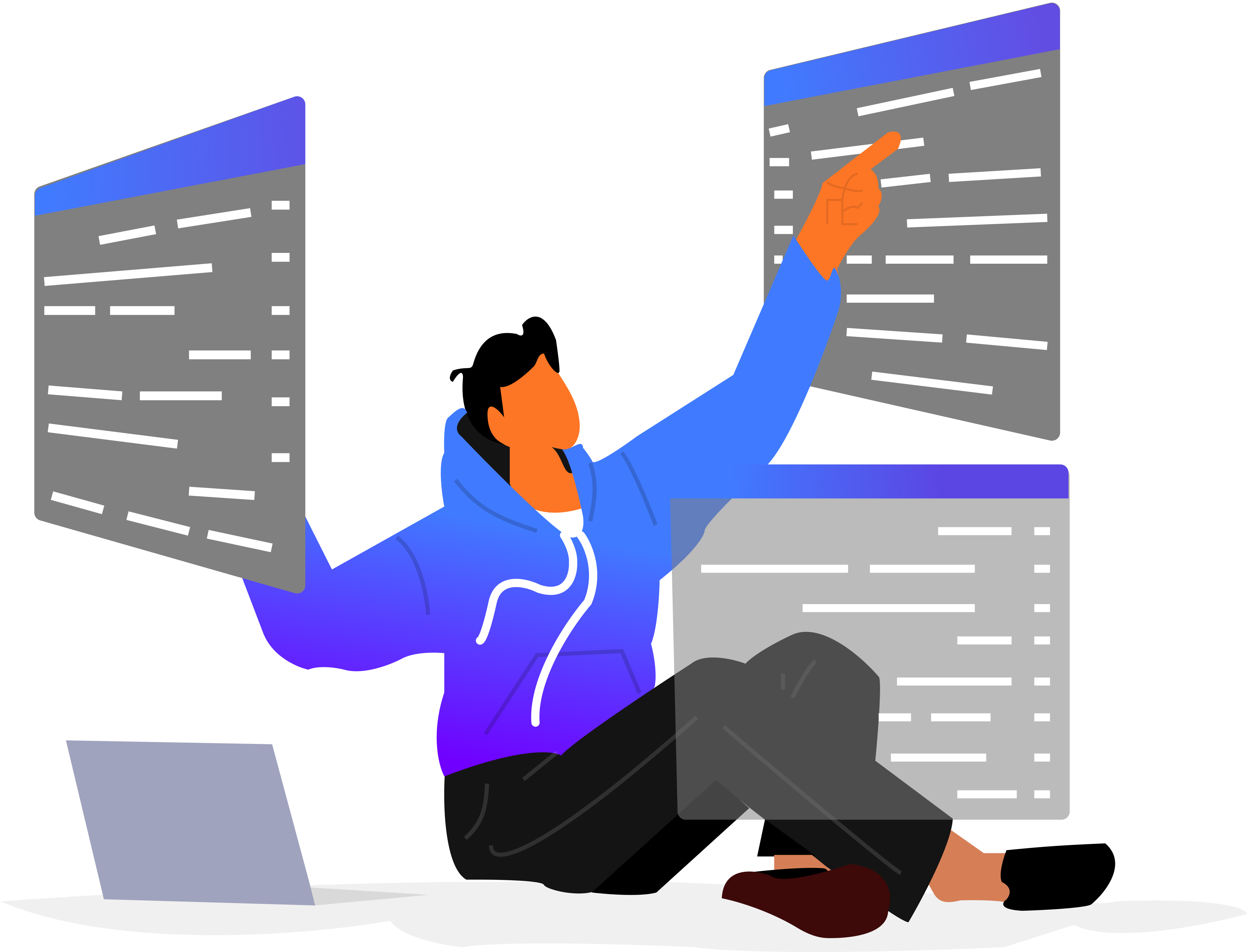Zero to Master Program
Git
Git plays a crucial role in DevOps by enabling version control and collaboration among developers. It allows teams to track changes, manage branches, and merge code efficiently. Integration with CI/CD pipelines automates testing and deployment processes, ensuring rapid feedback and continuous improvement. Git's distributed nature ensures resilience and scalability in managing code repositories across distributed teams. Branching strategies like GitFlow facilitate parallel development and release management. Git also supports code review workflows, enhancing code quality and collaboration. Overall, Git empowers DevOps practices by promoting agility, automation, and collaboration throughout the software development lifecycle.
4.8
30K+ Learners enrolled
This is where you embark on an amazing journey!
Most flexible program in the industry

Freedom to learn
Watch classes any time at your convenience

Cheat days
Catch up on the course when life is calling you elsewhere

Features that keep you going

A structured curriculum that makes learning easy

Practice code problems of varying difficulty

Engagement coach to keep you motivated

Compile & run in an integrated coding environment

Get doubts resolved in 30 mins
1:1 sessions over voice call & chat with our
skilled teaching assistants

Industry leading mentors to help you grow

1:1 Mock interviews with resume and career guidance

Structured feedback to make you better

Get a chance to be referred to your mentors’ company

Experience a seamless job switch
with hiring assistance
Skill-based hiring across all levels of experience

The results

7000+
Transitions to product companies

250+
Trusted placement partners
Frequently asked but seldom read questions
Yes, this course is entirely offline, and we offer some courses online as well.
Learning Git is crucial for anyone working on software development or collaborative projects. It helps you track changes, revert to previous versions, and work seamlessly with others without overwriting each other's work.
Yes, Git can be used for version control in any project where tracking changes and collaborating with others is beneficial, including writing documents, creating presentations, and managing configuration files.
Submissions are evaluated based on criteria such as correctness,
completeness, critical thinking, and adherence to instructions, typically
using rubrics or grading guidelines provided by the instructor.
Meet the faculty legends that will make you legendary
Praveen has a full stack development experience and professional
instructor and trainer for Flutter,
Data Science, Machine Learning and Python Programming. Over the
course of his career he has developed a skill set in analyzing data
and he hopes to use his experience in teaching and data science to
help other people learn the power of programming,
the ability to analyze data, and the skills needed to present the
data in clear and beautiful visualizations.
He is an expert in JavaScript & React (Front-end) and has worked on
open-source projects like Firebug and Zulip.
He has also served as a GCI (Google Code-In) Mentor with Zulip. In
his previous role as a Software Engineer he has worked for
Goibibo-MMT.
Course curriculum for the curious
-Importance and benefits of VCS in software development
-Overview of different VCS tools
-Installing Git on various operating systems
-Configuring Git with user information
-Understanding Git repository: Local and remote repositories
-Creating a new Git repository
-Understanding the working directory, staging area, and repository
-Adding files to the repository (git add)
-Committing changes (git commit)
-Viewing commit history (git log)
-Viewing file differences (git diff)
-Understanding branches in Git
-Creating and switching branches
-Merging branches
-Resolving merge conflicts
-Cloning remote repositories
-Pushing changes to a remote repository
-Pulling changes from a remote repository
-Fetching changes from a remote repository
-Understanding forking and pull requests
-Managing contributions from multiple developers
-Code review and collaboration best practices
-Reverting changes (git revert)
-Resetting changes (git reset)
-Rewriting commit history (git rebase)
-Cherry-picking commits
-Feature branching
-Git Flow workflow
-Forking workflow
-Managing large files with Git LFS (Large File Storage)
-Best practices for handling large repositories
-Using Git hooks for automation
-Integrating Git with CI/CD pipelines
-Role of Git in DevOps practices
-Integrating Git with popular DevOps tools
-Using Git in infrastructure as code (IaC)
-Writing good commit messages
-Keeping commit history clean and meaningful
-Managing tags and releases
-Resolving common Git issues and errors
-Understanding and fixing detached HEAD state
-Recovering from mistakes using reflog