Jenkins is a widely used open-source automation server in DevOps for continuous integration and continuous delivery (CI/CD). It allows developers to automate the building, testing, and deploying of applications, enhancing productivity and software quality. Jenkins supports numerous plugins, enabling seamless integration with various tools and technologies. It facilitates parallel execution, real-time notifications, and detailed reports. Jenkins pipelines, written in Groovy, define the stages and steps of the CI/CD process. Its extensibility and ease of use make it a preferred choice for automating and streamlining DevOps workflows, promoting faster and more reliable software releases.
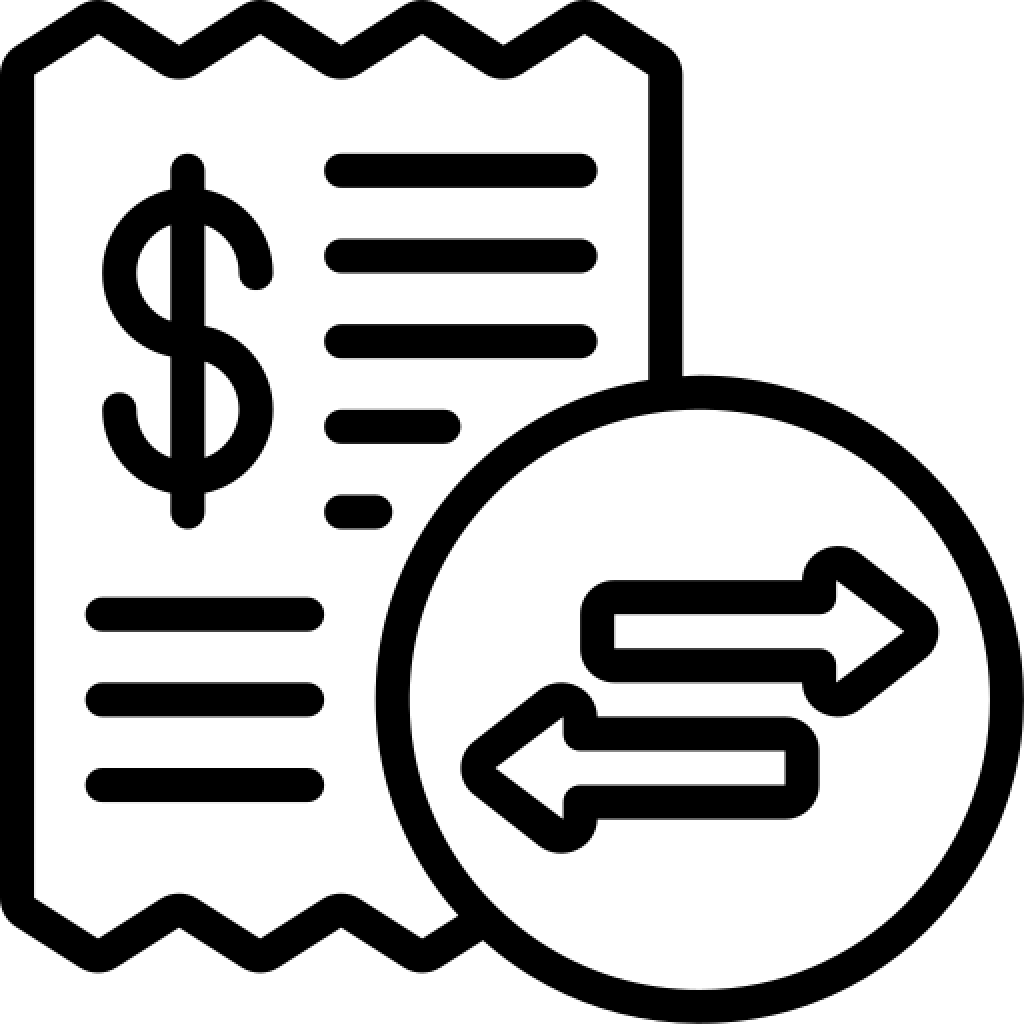
₹15,000
4.8
30K+ Learners enrolled
60+
Hours of lectures
350+
Problems
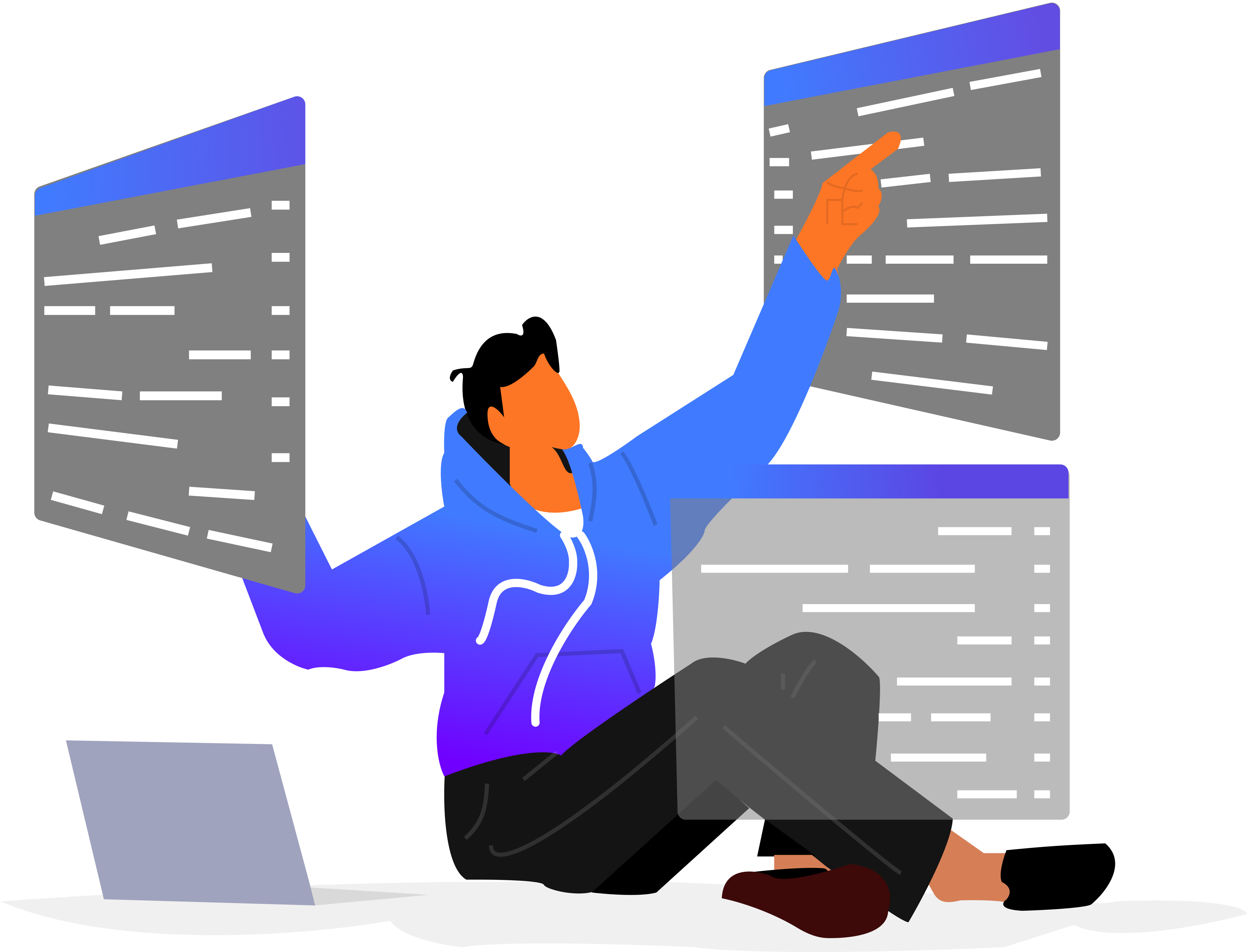

Watch classes any time at your convenience

Catch up on the course when life is calling you elsewhere



A structured curriculum that makes learning easy

Practice code problems of varying difficulty

Engagement coach to keep you motivated

Compile & run in an integrated coding environment

1:1 sessions over voice call & chat with our skilled teaching assistants




1:1 Mock interviews with resume and career guidance

Structured feedback to make you better

Get a chance to be referred to your mentors’ company

Skill-based hiring across all levels of experience



Average salary hike

Transitions to product companies

Trusted placement partners














