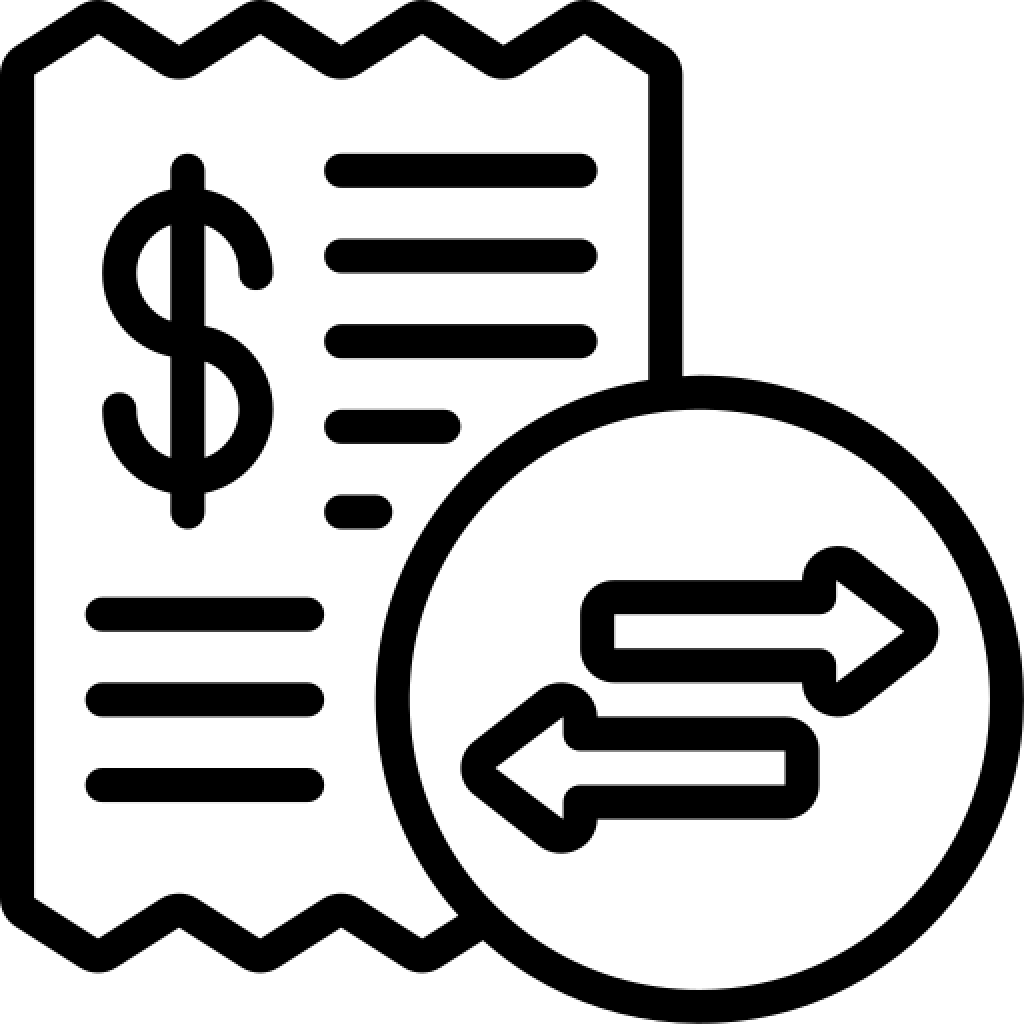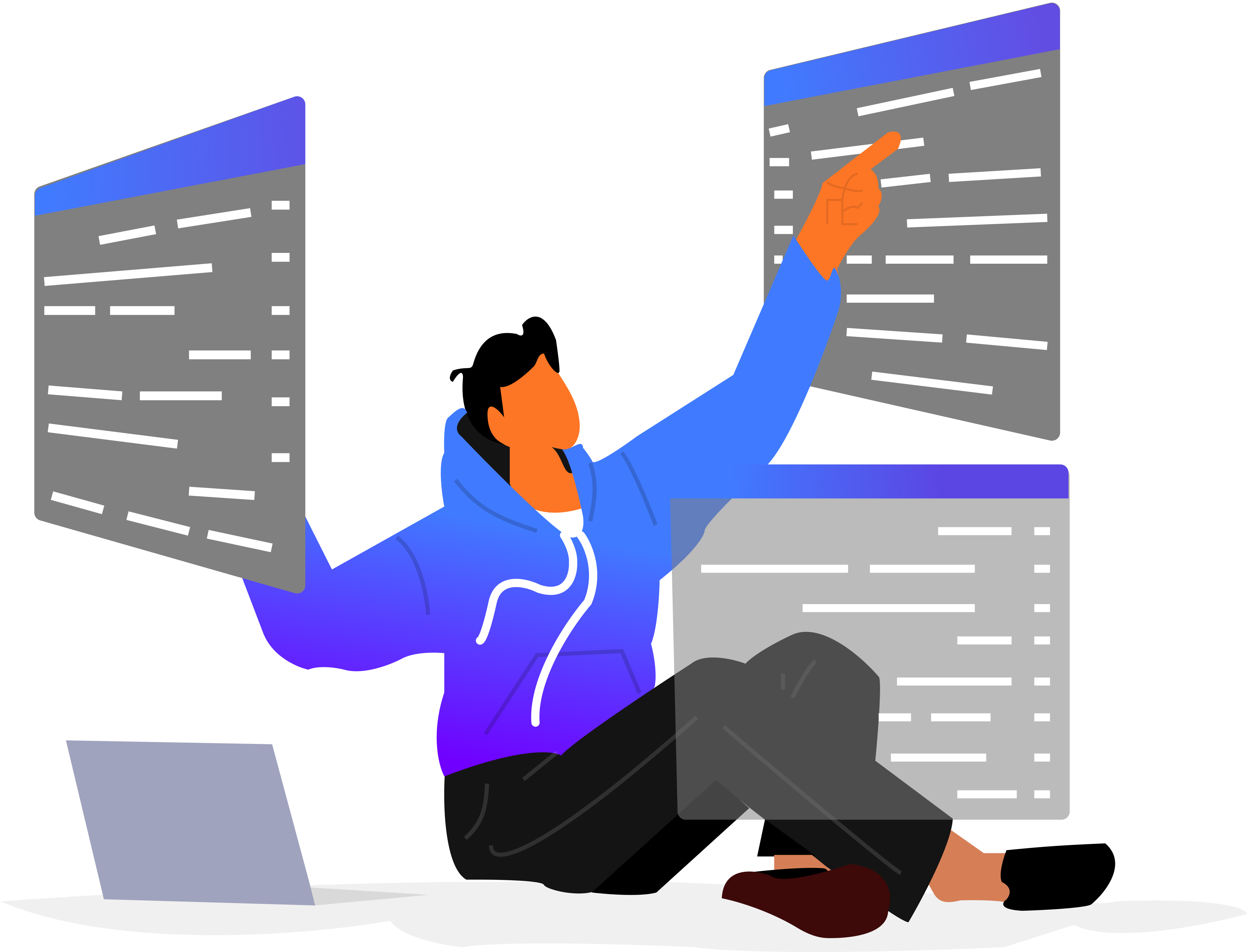Graphic Design
Home
Design Training
Graphic Design
Zero to Master Program
Graphic Design Training
Graphic designing in UI/UX designing focuses on creating visually appealing and functional interfaces that enhance user experience. It involves designing elements like buttons, icons, typography, and color schemes to ensure consistency and aesthetic appeal. Graphic designers work closely with UX designers to understand user needs and create intuitive layouts. They use tools like Adobe XD, Sketch, and Figma to create high-fidelity mockups and prototypes. Their goal is to balance form and function, ensuring that the design is not only beautiful but also user-friendly. Effective graphic design in UI/UX helps in creating engaging, accessible, and efficient digital experiences. The integration of visual design and usability principles is crucial for successful user interfaces.
4.8
12K+ Learners enrolled
This is where you embark on an amazing journey!
Most flexible program in the industry

Freedom to learn
Watch classes anytime at your convenience.

Cheat days
Catch up on the course when life calls you elsewhere.

Features that keep you going

A structured curriculum that makes learning easy

Practice coding problems of varying difficulty

Engagement coach to keep you motivated

Compile & run in an integrated coding environment

Get doubts resolved in 30 mins
1:1 sessions over voice call & chat with our
skilled teaching assistants

Industry leading mentors to help you grow

1:1 Mock interviews with resume and career guidance

Structured feedback to make you better

Get a chance to be referred to your mentors’ company

Experience a seamless job switch
with hiring assistance
Skill-based hiring across all levels of experience

The results

7000+
Transitions to product companies

250+
Trusted placement partners
Frequently asked but seldom read questions
Yes, this course is entirely offline, and we offer some courses online as well.
This graphic design course is suitable for beginners, aspiring designers, and professionals looking to enhance their design skills. It's ideal for anyone interested in visual communication, digital media, and creative expression.
The course is structured into modules covering foundational design principles, software proficiency (such as Adobe Creative Suite), project-based learning, and portfolio development. Each module includes lectures, hands-on exercises, and assessments.
Submissions are evaluated based on criteria such as correctness, completeness, critical thinking, and adherence to instructions, typically using rubrics or grading guidelines provided by the instructor.
Meet the faculty legends that will make you legendary
Praveen has a full stack development experience and professional
instructor and trainer for Flutter,
Data Science, Machine Learning and Python Programming. Over the
course of his career he has developed a skill set in analyzing data
and he hopes to use his experience in teaching and data science to
help other people learn the power of programming,
the ability to analyze data, and the skills needed to present the
data in clear and beautiful visualizations.
He is an expert in JavaScript & React (Front-end) and has worked on
open-source projects like Firebug and Zulip.
He has also served as a GCI (Google Code-In) Mentor with Zulip. In
his previous role as a Software Engineer he has worked for
Goibibo-MMT.
Course curriculum for the curious
-Overview of Graphic Design
-History and Evolution of Graphic Design
-Role and Importance of Graphic Design
-Key Concepts and Terminology
-Introduction to Design Thinking
-Elements of Design
-Principles of Design
-Balance and Alignment
-Contrast and Hierarchy
-Proportion and Scale
-Repetition and Pattern
-Space and Composition
-Basics of Color Theory
-Color Wheel and Color Relationships
-Color Harmony and Schemes
-Psychological Effects of Color
-Using Color in Design
-Introduction to Typography
-Typeface Classification
-Anatomy of Type
-Typographic Hierarchy
-Choosing and Pairing Fonts
-Using Typography in Design
-Fundamentals of Layout Design
-Grids and Layout Systems
-Creating Effective Compositions
-Working with Negative Space
-Designing for Different Mediums
-Introduction to Branding
-Elements of a Brand Identity
-Designing Logos
-Creating Brand Guidelines
-Developing Visual Identity Systems
-Basics of Digital Illustration
-Tools and Software for Illustration
-Creating Vector Graphics
-Working with Paths and Shapes
-Techniques for Digital Drawing
-Introduction to Image Editing
-Understanding Raster and Vector Graphics
-Using Photo Editing Software
-Techniques for Image Manipulation
-Retouching and Enhancing Photos
-Fundamentals of Print Design
-Designing for Different Print Mediums
-Understanding Print Specifications
-Preparing Files for Print
-Working with Printers
-Basics of Web Design
-Designing User Interfaces (UI)
-Principles of User Experience (UX)
-Creating Responsive Designs
-Tools for Web and Digital Design
-Introduction to Motion Graphics
-Principles of Animation
-Tools for Creating Motion Graphics
-Techniques for Animating Graphics
-Applying Motion to Design Projects
-Adobe Photoshop
-Adobe Illustrator
-Adobe InDesign
-Sketch and Figma
-Other Design Tools and Software
-Steps in the Design Process
-Research and Ideation
-Sketching and Concept Development
-Creating Mockups and Prototypes
-Presenting and Refining Designs
-Importance of a Design Portfolio
-Selecting Work for the Portfolio
-Creating a Digital Portfolio
-Presenting Your Work Professionally
-Continuous Improvement and Updating
-Understanding the Design Industry
-Working with Clients and Teams
-Time Management and Productivity
-Networking and Professional Development
-Preparing for a Career in Graphic Design
-Project Planning and Research
-Developing Concepts and Sketches
-Creating Final Designs
-Presentation and Critique
-Final Project Submission and Review