Android development is a dynamic and ever-evolving field, offering a rich platform for creating diverse mobile applications. This course begins by covering the fundamental concepts of Android architecture and the Android SDK, providing a strong foundation for understanding how Android apps are structured and operate. Students will learn about activities, services, and broadcast receivers, which are the core components of an Android app. The course also delves into user interface design, teaching how to create responsive and engaging layouts using XML and the Android Jetpack libraries. As the course progresses, students will explore advanced topics such as data storage with SQLite and Room, networking with Retrofit, and implementing background tasks with WorkManager. Practical, hands-on projects are a key component, ensuring that students gain real-world experience in building, testing, and deploying Android applications. By the end of the course, students will be proficient in Android development, capable of creating high-quality, robust applications for the Google Play Store.
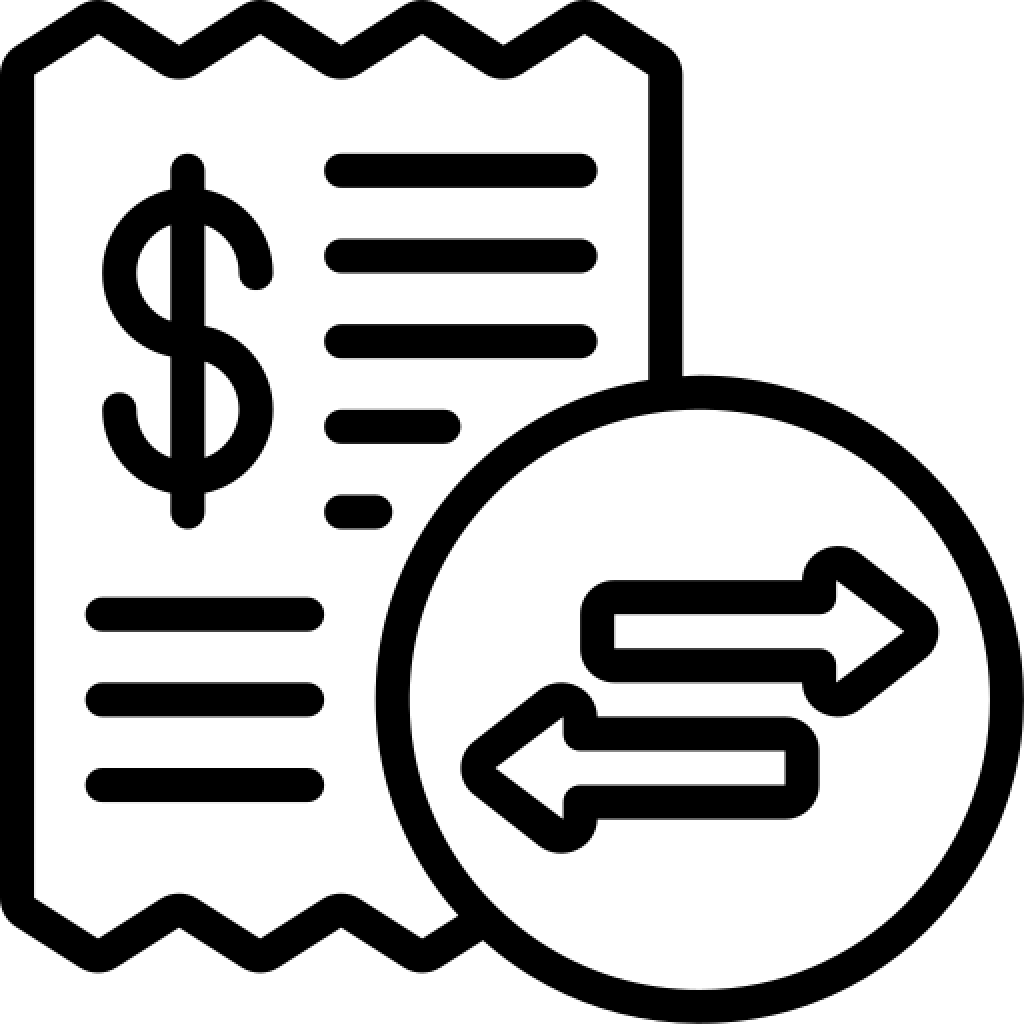
₹15,000
4.8
12K+ Learners enrolled
100 +
Duration(Hours)
350+
Problems
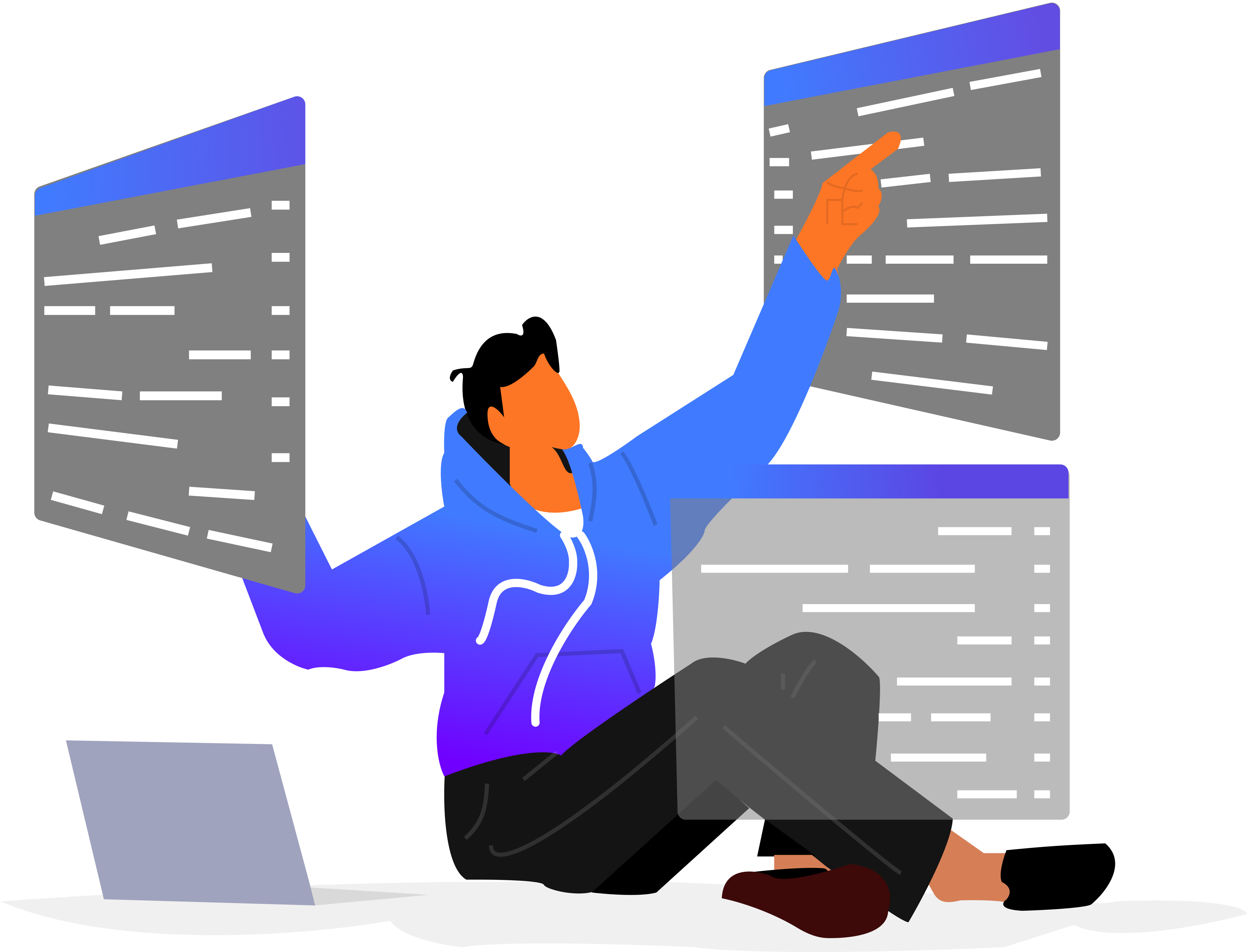

Watch classes anytime at your convenience.

Catch up on the course when life calls you elsewhere.



A structured curriculum that makes learning easy

Practice coding problems of varying difficulty

Engagement coach to keep you motivated

Compile & run in an integrated coding environment

1:1 sessions over voice call & chat with our skilled teaching assistants




1:1 Mock interviews with resume and career guidance

Structured feedback to make you better

Get a chance to be referred to your mentors’ company

Skill-based hiring across all levels of experience



Average salary hike

Transitions to product companies

Trusted placement partners
Skill Development:
The course helps you develop essential skills required for Android app development, including programming in Java/Kotlin, UI/UX design, and understanding Android SDK and APIs.
Career Advancement:
Completing the course can open up job opportunities in the tech industry, allowing you to work as an Android Developer or in related roles.
Portfolio Building:
Through hands-on projects, you can create a portfolio of apps that demonstrate your skills to potential employers.
Certification:
Earning a certificate from Algoxfusion adds credibility to your resume and LinkedIn profile, showcasing your commitment to learning and professional development.
Community and Support:
Being part of the Algoxfusion learning community provides networking opportunities with peers and professionals, as well as access to ongoing support and resources.














